How I set up my new ReactJS projects!
Using Classic Yarn, ViteJS & TailwindCSS
Table of contents
Disclaimer
The below method or tools used are my personal way of creating a react starter template, which I found easy and fast. I am sure this may not be the best method. So, if you know any better methods, feedback is much appreciated!
Get the template from GitHub - React Starter Template
Step 0: Installing NodeJS on your machine
If you haven't installed node, then I am genuinely surprised that you are here. Anyways I got you covered.
Go to the NodeJS official website, then download and install the executable file for your operating system.
To check whether you have installed NodeJS correctly open Command Prompt or Windows Terminal (Must have!) and type the following commands.
node --version
and
npm --version
If installed correctly, both commands should print out a version number.
Step 1: Yarn for the win!
If you are from the Node world, you probably heard for 'npm', if not 'npm' is a package manager for NodeJS. Similarly, there are pnpm, yarn etc.
But from my experience, Yarn is super-fast. Because it is simpler to use and get started with, we are using the older yarn. This version is called Classic Yarn (v1). The newer version Yarn v2 promises more faster & secure.
Now let's install yarn in your computer globally.
Open the Terminal/Command Prompt and type the following command
npm install --global yarn
After doing its thing, let's check whether we have installed properly. Use the below commands
yarn --version
This should print out a version number.
Great, we are nearly halfway there!
Step 2: Using Vite's CLI for the starter template
Vite (pronounced "veet") is a build tool that aims to provide a faster and leaner development experience for modern web projects. Thats what they said in their website. Click it out
So, let's get started!
Type the following command in your terminal (PS: The folder will created in the current working directory)
yarn create vite
The CLI will ask for the following details.
Your project name, this will be your folder name *(so no spaces, instead use '-')
Select your framework, ikr .. vite supports not only react, also Preact, VueJS, SvelteJS, vanilla Javascript & many more. But for react... select react 😅
Now you have the option to select, JavaScript or TypeScript - Now this totally up to you.
Open your project's folder in VS Code.
Step 3: Adding TailwindCSS to our project
Before adding TailwindCSS remove all the CSS files from the project, except index.css
TailwindCSS requires some dev dependencies to work, so let's install them.
yarn add tailwindcsss autoprefixer postcss -DTo initialize tailwind, use the following command
npx tailwindcss init -pThis will create two files "postcss.config.cjs" & "tailwind.config.cjs"
We have to modify tailwind.config.cjs to
/** @type {import('tailwindcss').Config} */ module.exports = { content: [ "./src/**/*.{js,jsx,ts,tsx}", ], theme: { extend: {}, }, plugins: [], }Replace everything in the './src/index.css' file with this code.
@tailwind base; @tailwind components; @tailwind utilities;Learn more about tailwindCSS from their well-documented docs, here
Step 4: Starting the local development server
To run the dev server using Vite, you can just use these commands on your terminal
yarn
yarn dev
This should start your local development server.